
Enter "admin" in the username and also in the password box. Press enter, the following screen will appear.

Click on "WAN ". The following screen will appear.

In the first WAN interface click on "Edit". The following screen will appear.

Click "Next". The following screen will appear.

Select "Bridging" in Connection Type and "LLC/SNAP-BRIDGING" in "Encapsulation Mode", then click "Next".The following screen will appear.
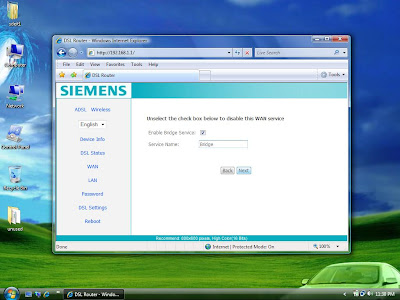
In the "Service Name" type "Bridge". Click "Next". The following screen will appear.

Click on "Save" and wait for the following screen to appear.

Close the explorer. That set!!
No comments:
Post a Comment